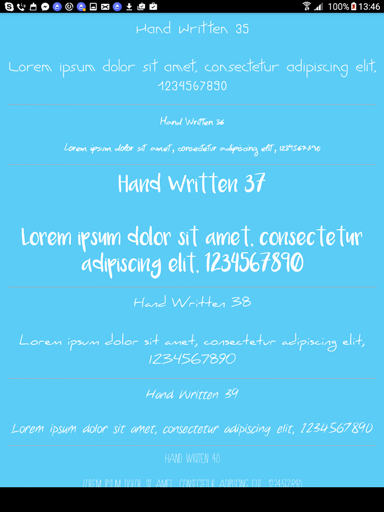Hand Written Fonts Free 1.0
Free Version
Publisher Description
Change your system font with 60 best hand written font. Your phone will look cool. This application collage free fonts for android phones that compatible with FlipFont® Technology. (eg. Galaxy S, Galaxy S2, Galaxy S3, Galaxy S4, Galaxy Tab, HTC and etc). This app is not require root your device.
Freedom with ability to change your phone's typeface for free. Easy change the font by using Flipfont technology that installed on your Samsung or HTC phone or you can import font to GO Launcher.
Free hand written fonts will install 60 fonts on your Galaxy phone which are compatible with this App. Please surf through our many FlipFont packs to setting the perfect font styles that make your phone beautiful. You can use our font changer app to customize your phone with lovely fonts that we have collected.
How to use
2. Select your font and apply.
3. If your phone alert 'This font is not supported. Contact the font provider. Uninstall this font', please don't uninstall, We can fix this problem. You should download application 'iFont' from store and follow instruction below
3.1) Open iFont and Click tab 'My'
3.2) Select 'My Install'
3.3) Select 'your font' and tab.
3.5) Tab 'SET' again and 'INSTALL'
*This android application is not affiliated with FlipFont® or Monotype Imaging Inc or iFont or Go Launcher. All functionality, trademarks and copyrights remain the property of their respective owners.
About Hand Written Fonts Free
Hand Written Fonts Free is a free app for Android published in the System Maintenance list of apps, part of System Utilities.
The company that develops Hand Written Fonts Free is Change Font Style. The latest version released by its developer is 1.0.
To install Hand Written Fonts Free on your Android device, just click the green Continue To App button above to start the installation process. The app is listed on our website since 2016-02-06 and was downloaded 5 times. We have already checked if the download link is safe, however for your own protection we recommend that you scan the downloaded app with your antivirus. Your antivirus may detect the Hand Written Fonts Free as malware as malware if the download link to com.monotype.android.font.hand.written is broken.
How to install Hand Written Fonts Free on your Android device:
- Click on the Continue To App button on our website. This will redirect you to Google Play.
- Once the Hand Written Fonts Free is shown in the Google Play listing of your Android device, you can start its download and installation. Tap on the Install button located below the search bar and to the right of the app icon.
- A pop-up window with the permissions required by Hand Written Fonts Free will be shown. Click on Accept to continue the process.
- Hand Written Fonts Free will be downloaded onto your device, displaying a progress. Once the download completes, the installation will start and you'll get a notification after the installation is finished.